Email marketing, for a good reason, has been around forever. It is the most straightforward and efficient way of communicating with your leads, cultivating them, converting them into customers, and consistently winning over all other marketing platforms.
One of the most successful digital marketing techniques to send emails to your prospects is email marketing. Efficient marketing emails turn prospects into clients and turn loyal, raving fans into one-time buyers.
In this article, I have curated how you can start using email marketing for your business. So let’s get started.
Table of Contents
The Importance of Email Marketing
You should make email marketing one of your top priorities for several reasons, here’s why:
1. The #1 medium for contact is email. Do you know that at least 99 percent of customers check their email regularly?
2. You are the sole owner of your list. Your social account (with all your fans and messages) could be suspended or deleted at any time, for any reason, without notice, on any social media site. But that’s not the case with your emails. If you own your email list, nobody can take or seize those leads from you. It’s all yours!
3. Email converts better. People who purchase email-marketed goods spend 138% more than those who don’t receive email offers. So, in reality, email marketing has a 4400 percent ROI (return on investment). It’s gigantic! And if you wonder whether social media transitions are any better, think again an email’s average order value is at least three times higher than that of social media.
Golden Rule: Email marketing isn’t just about you or your organization. It’s about your customer.
As you now know the importance of email marketing, you should also know when to use it. That’s exactly what my next section is all about.
When to Use Email Marketing?
- Build relationships: Build connections through personalized engagement.
- Boost brand awareness: Keep your company and your services top-of-mind for the moment when your prospects are ready to engage.
- Promote your content: Use email to share relevant blog content or useful assets with your customers.
- Generate leads: Entice subscribers to provide their personal information in exchange for an asset that they’d find valuable.
- Market your products: Promote your products and services.
- Nurture leads: Relish your customers with content that can help them succeed in their goals.
Benefits of Email Marketing
1. Targeted and Personalized Content
Email marketing lets you segment your clients into different lists based on their choices to send highly customized content. From crafting the perfect subject line to images that evoke your customer, and valuable content that helps your audience, email is the perfect channel to drive engagement.
2. Build Credibility
Emails with a suspicious subject line or from an unknown source can feel like spam. As a result, customers often delete these emails because they just don’t feel right.
For some clients, an emoji is enough to make them happy and click on it😊. Others may be prompted to look for the unsubscribe link by the same topic line. You must tweak your content to meet the needs of your audience. Knowing your readers’ likes and dislikes is essential.
3. Boost Sales
While email marketing is clearly an excellent marketing tool, it can help boost your sales as well.
Your email marketing campaigns can simply include messages to urge a purchase from an audience who opt-in to receive your messages and updates, making them more inclined to buy from you.
You can also utilize email marketing to automate a portion of your sales process, which can help you boost sales. Email marketing may help you sell to prospects, increase referrals, upsell to current customers, and even re-engage customers who haven’t purchased from you in a long time. The more relevant and focused your email content is, the more probable it is that the reader will respond.
4. Build Strong Customer Relationships
Customer relationships can be strengthened through email marketing, which delivers relevant information to their inbox regularly. When you make a difference in your audience’s lives, whether, through your product or service, useful recommendations, or even a “happy birthday” gift coupon, they’ll respect and trust you more.
They’ll eventually rely on your company for the information and the value you’ve been offering them, and they’ll think of you first when they need your services. If you continually provide value to your audience, more people will pay attention, and you’ll produce a higher ROI.
5. Increase Traffic to Your Website
Emails are an excellent approach to encourage people to visit your website. Within the body of your email, you can include relevant links to your website. You may also use email campaigns to encourage clients to interact with additional valuable content on your website or blog.
Keep in mind that each email containing a link to your content should include a call to action (CTA) so that readers can click through to your site, which thereby increases the traffic to your website.
Get Started with Email Marketing in WordPress
Wondering how to get started with marketing for emails? Email marketing consists of a lot of moving parts, but that doesn’t mean it has to be complex. Here’s the way this breaks down…
Step1: Choose an Email Marketing Service
When it comes to email marketing platforms, you have many options these days. These platforms provide the tools you need to establish email lists, manage your subscribers, build campaigns, and send messages. In addition to this, advanced email marketing services, such as email automation, A/B testing, user segmentation, and more, are now available.
As you may guess, these amenities come at a cost. But, even if you’re just starting out with a small website, many options won’t break your bank. Take, for example, MailChimp. It is one of the most widely used online email marketing providers, with a free plan that allows for up to 2,000 monthly subscribers and 12,000 emails.
You may also automate your campaigns with MailChimp’s free tier. You can also utilize custom messaging to target specific subsets of your users. If you’re looking for a low-cost email marketing provider, these features make it a fantastic choice.
The OptinMonster is another such example. OptinMonster allows you to create smarter opt-in forms and A/B test them without having to hire a developer. OptinMonster is one of the top lead generation WordPress plugins. You can quickly and easily create interactively targeted and personalized opt-in forms that can be placed anywhere on your website.
Step2: Create an Optin Form that Converts
After you sign up for a MailChimp account, the first thing you’ll need to do is create an email list. You may do this by heading to the Lists tab at the top of your MailChimp dashboard and selecting the Build List button.
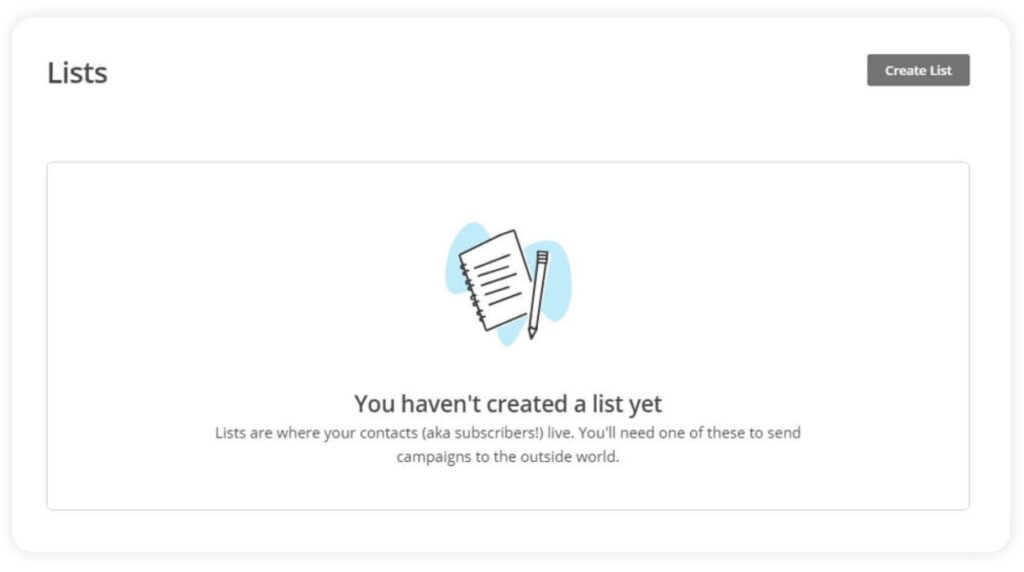
Next, you’ll need to select your list’s title and decide which email and name to show as its sender. You’ll want to use your WordPress admin email and your real or business name for your default email address and default name settings as shown below:
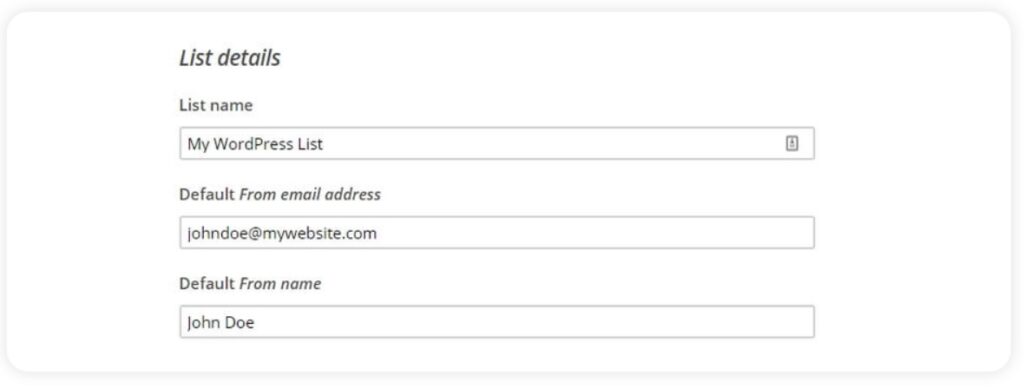
A section called Form Settings can be found below to allow opt-in verification and GDPR-compliance fields. Opt-in authentication means that before receiving messages, new subscribers may have to confirm that they want to access the email list:
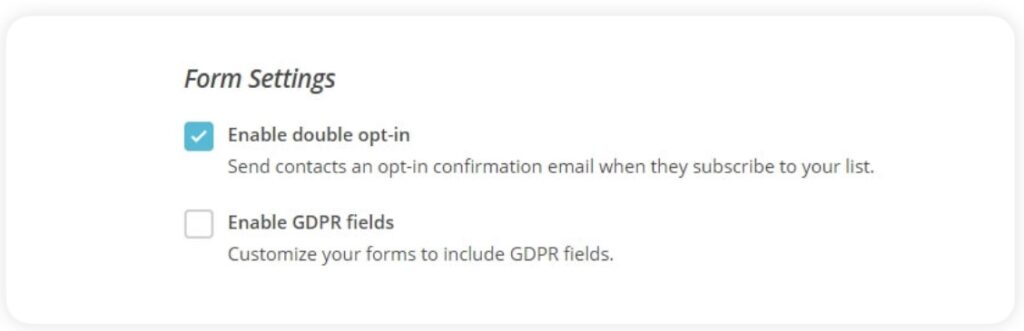
Finally, if you scroll down to the Notifications section, you can allow notifications for both when you get new subscribers and when people exit your email list:
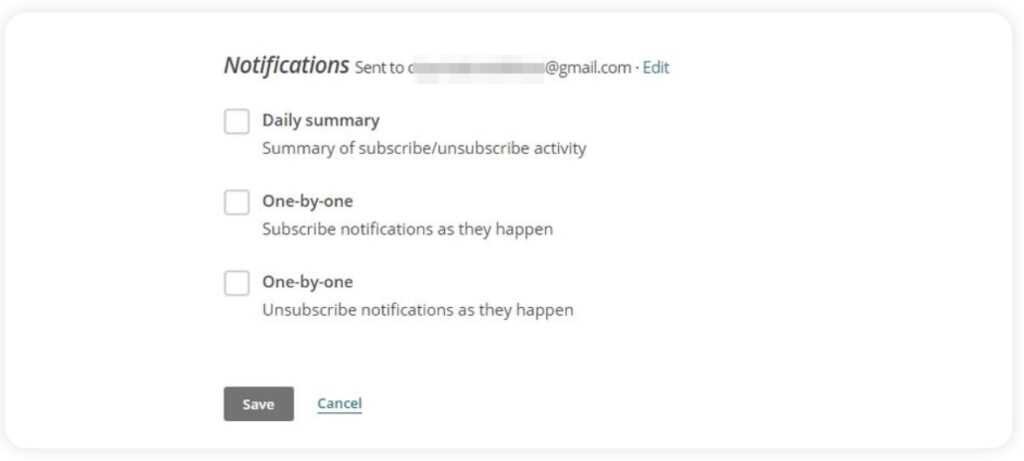
Voila! Your email list has been created, but it will initially be empty. You can now continue on to sign-up forms, where you can build your own and get started. You may also use the embedded forms option to add a form. This is a faster process.
Step3: Write a Welcome Email
You’ll want to return to your MailChimp dashboard once your opt-in form is set up and navigate to the Campaigns tab. Then, click the Campaign Build icon. MailChimp will ask you what form of a campaign to build, so choose to create an email. Next, click the Automated tab and then select Welcome new subscribers.
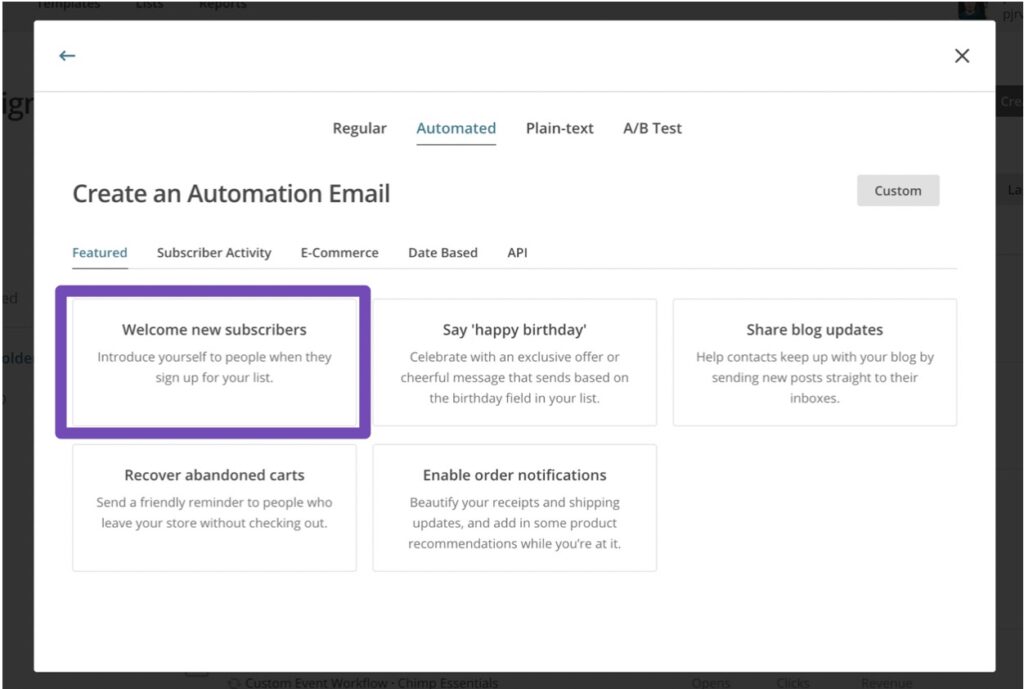
Next, write a name for your campaign and choose an email list.
You will see a rapid rundown of your welcome email on the next screen. Unfortunately, it’s scheduled to go out to new subscribers one day after signing up by default. Luckily, you can change that, however by clicking the Edit Trigger link:
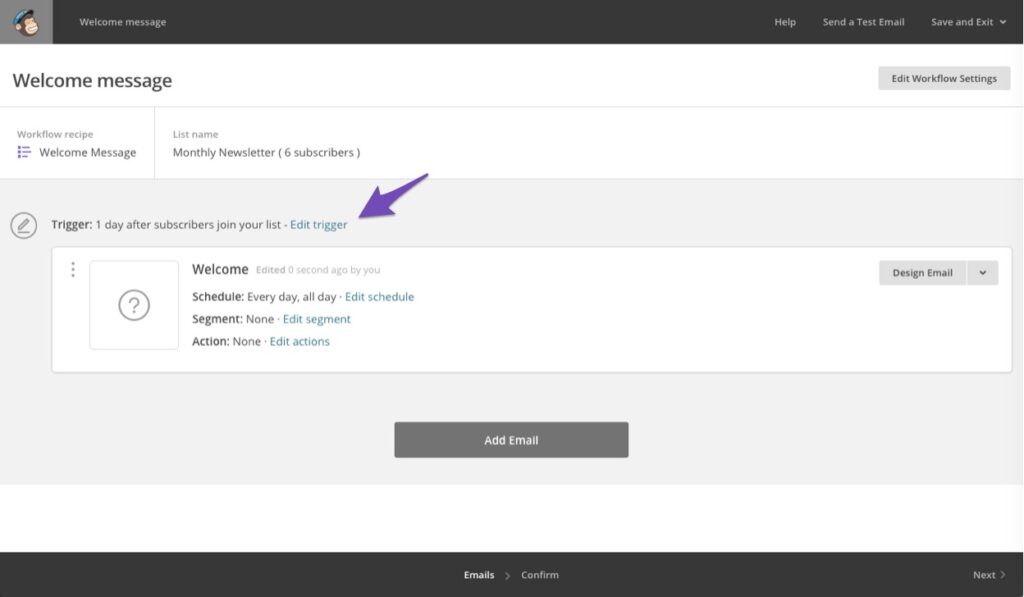
Check out the delay portion and instantly adjust the current setting. Your welcome email will be sent as soon as anyone signs up for your list. Then you can also customize the body of the email by clicking on the Design Email button.
When your welcome email is ready, click on Save and Proceed located at the bottom of the page.
Step 4: Automate the Campaign
You’ve just taken the first step toward email marketing with WordPress. I now recommend that you spend some time setting up a few additional automated emails. Then, you won’t have to come back every day to build and schedule fresh messages this way.
The simplest method to do this is to increase the number of emails in your Welcome Message campaign. In this way, you may turn your welcome email into a sequence of messages. Simply open your dashboard campaign and go down to the bottom of the page to the Add Email button.
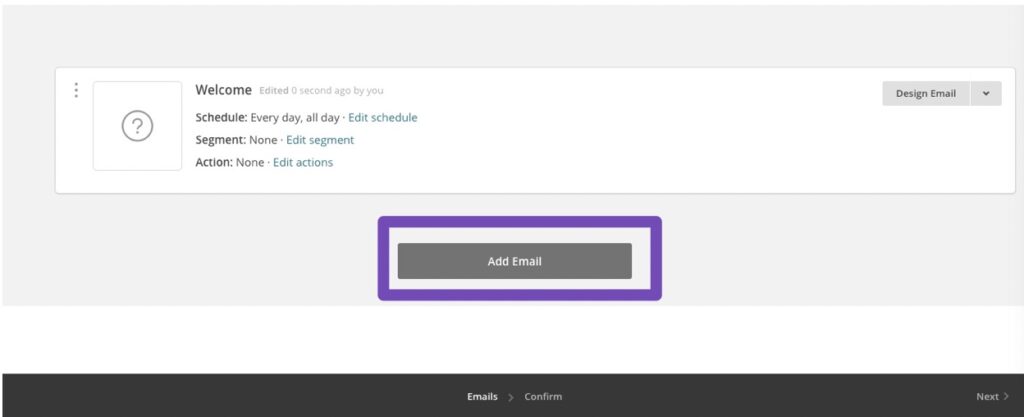
All you have to do now is repeat the method from the previous stage. This entails deciding on a trigger and altering your email text to express exactly what you want.
You can make your Welcome Sequence as long as you wish. Most websites take advantage of this opportunity to educate subscribers about what they sell and why it’s a good idea to keep receiving their newsletters.
If you don’t want to construct a thorough welcome email collection, you can establish a new campaign. To do this, go back to the Campaign tab and hit Create an Email once again.
Aside from a welcome text, you’ll make a different decision this time. For example, you might set up a campaign to deliver automated notifications every time you update your WordPress site.
Step 5: Segmenting Your Email List
Most marketing professionals will urge you to start an email list. What they don’t tell you is that your email list will be less productive if you don’t segment it properly.
What is Email List Segmentation?
Email list segmentation is a means of dividing subscribers into smaller groups based on their specific needs so that you can send them more personalized and relevant emails.
Instead of blasting every email to the whole email list, segmentation allows you to send such emails only to those subscribers you think would be most interested in that material, resulting in increased conversions.
How to Segment Your Email List?
It has been proven that segmenting your email list enhances open rates, click-through rates and reduces unsubscribe rates. That’s why wise marketers utilize segmentation to boost the success of their email efforts.
Once you’ve “tagged” your subscribers into different segments, you’ll be able to send incredibly powerful autoresponders, which are a collection of emails that are automatically sent out based on particular events and can be used to nurture leads and close sales.
Segments make it much easier to figure out what subject lines and content to employ to entice users to open and interact with your email marketing.
The goal of segmentation should be to figure out how the user ended up on your email list in the first place.
Have they made a purchase? A visit to a specific page? Download a certain lead magnet?
There are various methods for slicing and dicing the list into sections. Here are a few examples:
- Send a welcome email or a series of welcome emails to new subscribers.
- Subscribers who want to hear about blog posts vs. those who only want sale notifications have different preferences.
- Subscribers who enjoy jazz music vs. those who enjoy hip-hop music.
- Send a notice to subscribers who live in the area about your upcoming local event.
- Increase your open rate by rewarding your most engaged subscribers with a unique offer.
- Subscribers who haven’t participated in a while should be reminded of the next action you want them to take.
Many websites today encourage you to subscribe to their email lists for a variety of reasons. Email marketing is a highly effective way to increase conversions and keep your audience interested. However, if you don’t have an email marketing solution set up on your WordPress website, you’re missing out on many potential benefits. Fortunately, many sites, such as MailChimp, SendinBlue, are easy to combine with WordPress.
Do you have any concerns about using WordPress for email marketing? Please share your thoughts in the comments section. I’d be glad to hear from you.
Happy E-mailing! 📧

