Introduction
Are you looking for increasing your blog traffic? One of the best ways to leverage your site traffic is using internal links.
Internal linking is a crucial aspect of search engine optimization. Internal links are present everywhere on a web page; you are probably unaware of it but still using them. Internal link structure is vital to examine whether you’re thinking about obtaining link value into the site and managing where it goes once you acquire it or contemplating how user experience may affect organic search conversions.
This post will provide you with a step-by-step process for identifying and developing internal link opportunities to boost traffic, increase visit counts on your site, and build a strong foundation for SEO.
Without further ado, let’s get started.
What Are Internal Links?
Internal links are the links that point from one page within your site to another page. Internal links act as bridges between your different pages. They allow your visitors to easily move from one page to another and help them to find what they’re looking for faster.
Internal links indicate that your site is not just a list of isolated pages but a cohesive whole where one page relates to another. Links are used by both your users and search engines to find content on your website. Users use links to navigate through your website and find the information they desire. While search engines use links to easily understand your site structure and navigate through the various pages on your site.
Importance Of Internal Links
As a webmaster, you’re likely to hear the importance of internal links. If not, here’s the short version: internal links are just as important for search engines as external ones. This goes without saying that your website needs to be well-structured and easy to navigate through. Your visitors shouldn’t have any issues finding their way around your site.
1. Increase Website Traffic
Making internal links to relevant content will increase traffic and boost search engine optimization for your website. As said before, Internal links help users navigate your website easily, making it easier for them to find what they are looking for.
2. Increase Backlinks
Internal linking helps you get more backlinks because other sites that link to you will likely link to internal pages containing valuable content.
3. Helps Google Index Your Site
Internal links are also one of the most important elements of SEO. They give you a sense of authority and legitimacy in the eyes of Google and other search engines! They tell Google what you consider important, and it rewards sites with internal links with higher rankings. It thereby makes it easier for the Google bots to crawl your site and index them.
4. Provide Value To Your Readers
Internal links are a great way to connect with your readers and increase the pageviews of a specific article. They make readers feel satisfied, as if they were given insider information or allowed access to something special. 🙂
You can use these strategically in blog posts to draw readers in and keep them reading. They help search engines discover content on your site while keeping users on-site to explore more of your content.
When To Use Internal Links?
Internal links bring life to all of your content, and it’s what makes your site more visible in search engines. If you have a blog post about how to grow tomatoes, and you link out to other posts on growing tomatoes or tomato-related topics, Google will think, “Wow, this person really knows the stuff when it comes to growing tomatoes!” 🍅
When Google notices that there are lots of resources related to the topic of growing tomatoes on your site, it’ll ultimately decrease your website’s bounce rate.
However, it can be tricky to find the right time and place for internal links. When should you include them? How many should you use? Let’s look at all these answers by providing clear examples of when to use internal links.
Internal links are the most effective way to create hyperlinks on your site. They help establish logical relations between different pages, thus making it easier for visitors to follow through with the content you present. This is applicable for both category and product pages. For instance, you can link an internal page to each product in that category on category pages. You can link multiple categories of related products (i.e., similar items) or an entire related collection of products on products pages.
Search engines put a lot of weight on the link structure of your website. The more high-quality links you have to important pages, the higher those pages will rank in search engine results. It is important to have a clear idea of how you want your site’s information architecture to look so that you can provide meaningful internal links instead of just adding them in willy-nilly. This is where internal links come into play…
A site should have enough internal links to make navigation easy, but not so many as to look spammy.
How To Build Internal Links?
The first step is to determine what pages on your website need internal links. Next, you need to identify which pages should link to each other. For example, if you have an about page full of useful information, you might want to link it from every page on your site with contact information or a “contact us” form. Doesn’t it sound easy? So now, let’s look at how to build internal links for your WordPress site.
Using the block editor in WordPress, you can easily add links to your blog posts and pages.
To do so, simply make changes to your existing post or page, or start a new one. To create a new post, navigate to WordPress dashboard > Posts > Add New as shown below:
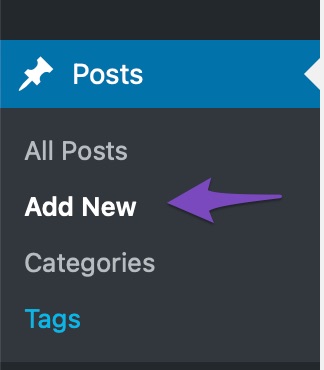
Next, select the text to which you wish to add the link. The anchor text for the link is the selected text. Now select the ‘Link‘ icon:
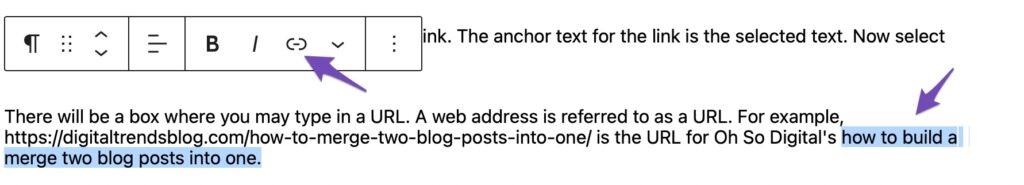
There will be a box where you can type in a URL. For example, https://digitaltrendsblog.com/how-to-merge-two-blog-posts-into-one/ is the URL for Oh So Digital’s how to merge two blog posts into one. Copy and paste the URL of the post or page you want to link to as shown below:
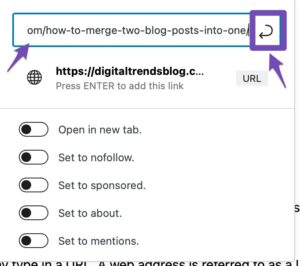
Once you’ve added your URL, press the enter icon and that’s it! Your internal link will be added to your post.
Conclusion
Internal linking is an important component of any SEO strategy. It improves the user experience and might help you rank better in the SERPs if done correctly.
While internal links are a vital aspect of any good website design, it’s also important to find ways to incorporate internal links into your content to get the most out of it. Use optimised (but not over-optimized) anchor tags and include internal links that provide users with extra information on a topic of interest.
It’s important to provide value to your readers with the content you create and help them navigate around your website. Internal links can be a great way to achieve this. By providing your readers with internal links, they will be more likely to stay on your site and read more of what you have written.
I hope that this article has helped you easily use internal links and build them for your website. If you have anything to share with me, please drop me a comment below. I am always glad to hear from you.

