In today’s digital era, most businesses work smart rather than working hard and applying smart tricks or tactics for social media marketing. Everyone today owns a smartphone that can perform basic functionalities that have boosted the immense use of technology and advanced applications.
However, Facebook is one such social media that is highly underestimated nowadays. With Instagram, Twitter taking a ride over Facebook, people simply believe that Facebook has become lame now! But then the statistics tell us another story!
According to Statista – The Statistics Portal for Market Data, Market Research, and Market Studies, over 2.7 billion users were active in the second quarter of 2020, leading Facebook to be the biggest social network worldwide.
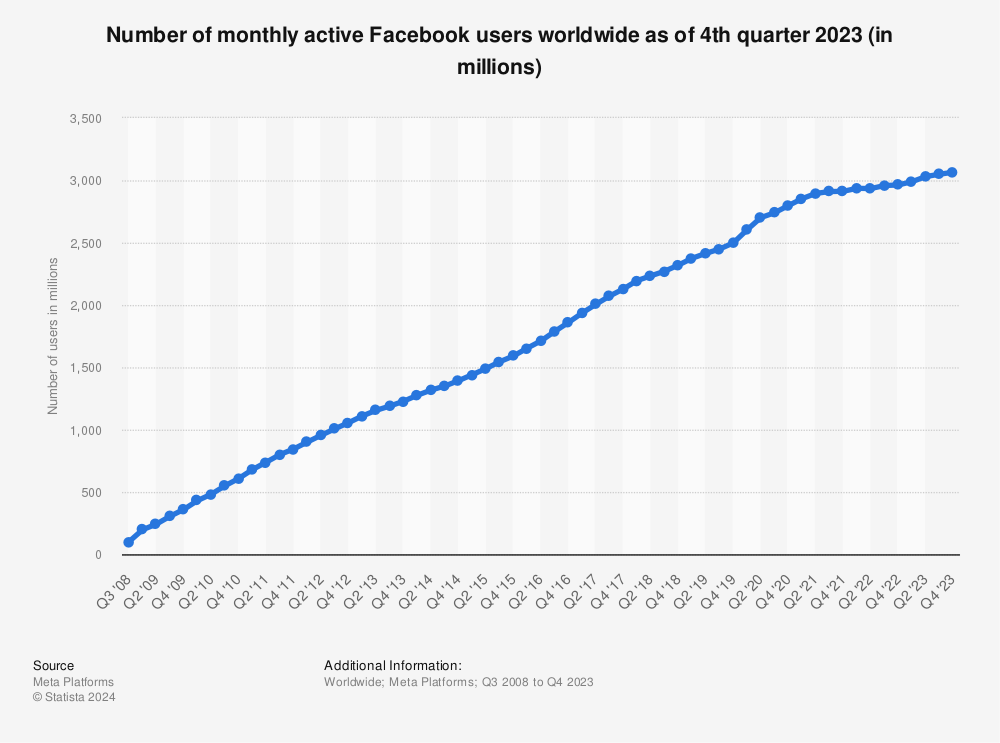
With this enormous number of people on Facebook, this platform has become a hot favorite for the advertisement for a business.
If you advertise and market correctly, the outcomes are simply cherishing and can drive you huge traffic!
Facebook Ads: Getting Started
Facebook ads are one of the most lucrative platforms that help you to reach your potential audiences. Business owners can use Facebook ads for advertising their products and services that they want to provide to their audience.
And believe me, for this type of online marketing, you need not be an expert here. You just need to run the campaigns and make use of the tools correctly so that you can track your performance.
I have recently got two ads running without any prior knowledge of how ads work and didn’t know about EVERYTHING that you need to know how to get the ads running. So a small piece of advice from my end is to get your basics cleared before you jump in and have a clear idea of what you will ad about. So yeah, If I can, then definitely you can too!
So basically, if you run an ad, you would crave to get the returns you have invested. Isn’t it?
But you need not worry about the results or the returns. The fright of Facebook ads cost is pretty much common during the first time. So you are not the only one facing this. Once you get used to working with ads and the tools, you will forget about the returns.
There are gazillions of options to choose from; for example, you can simply search for “ best digital marketing agency” or find about the “in-house facebook marketing professionals.” But how would you proceed further and make the right move? Let me be your savior in grace here.
In this article, I have written a step-by-step guide on how you can do Facebook marketing and make it a success!
Why should you invest in Facebook Ads?
This is the most basic question that needs to be answered before even starting your ad. To answer this, you need to have a broad mind and think in all directives simply because there is no one reason for it. The benefits of running an ad would be worth all your investment.
The choices to reach your customers are immense, and it’s easy to target your niche audience with the help of all the creative control options that Facebook provides.
Trust me, if you have got the right strategy in your mind and are aware of all the methods required to control your ad, you can easily succeed. There is no stopping for you here.
Also, the targeting and retargeting options will simply fetch you good results, and success will be waiting for you.
Facebook Ads or Instagram Ads or Both?
The next question that would pop out in your mind would be to choose between a Facebook Ad and an Instagram Ad.
Let me just tell you that Facebook Ads are connected to Instagram Ads. Voila! That’s amazing. Isn’t it?
Facebook Ads Manager allows you to run campaigns for both Facebook as well as Instagram.
You need to pitch your content to your target audience, and the Ads will simply help you reach your target audience effectively. So only the interested people will click on the link and will get redirected to your landing page.
Don’t you think it’s fantastic? It will help you gain fruitful results from both Facebook as well as Instagram.
The Ultimate Facebook Ads guide

Before we start, I would just spill my thoughts here by telling you that creating converting ads is not rocket science. Most big brands and even small businesses use Ad Manager to build a brand name and have done well.
I have a step-by-step Facebook ads guide that will help you create a relevant ad and showcase it to your audience. Let’s get started.
1. Strategize on Your Campaign and Your Ad to Be Created
The first thing that you need to work on is your whole strategy and jot it down. Next, you need to highlight your audience’s pain points and provide a solution to them in your campaign. Then, you can go ahead and create a video, image, or carousel and place it in your campaign.
Keep in mind the following points while you create your campaign:
- Your Target Audience
- Product/Service that you promote
- Target Audience locality
- Will your target audience be interested in your product/service?
- Once they click on your ad, what would they see?
- The goal of your campaign
- Do you need sales or leads or traffic on your website? Or is it a conversion or simply a registration, page likes, or something else you are looking for?
Once you answer all the points listed above, you can move to the next step mentioned below.
2. Head Over to Facebook Ads Manager
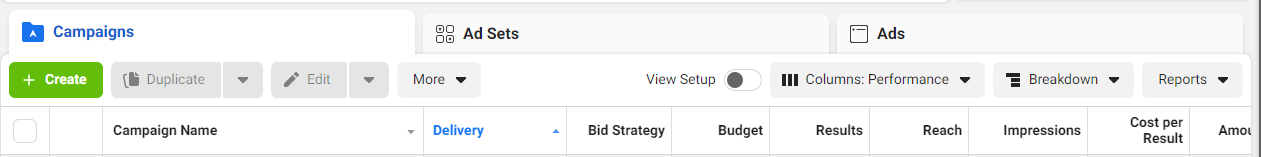
Once you have your ad ready, you need to go to the Facebook Ads Manager account and select to create a campaign. Next, you need to click on the green “Create” CTA and start to create your campaign from scratch.
3. Choose the Objective of Your Campaign
Once you click on Create Campaign, then you need to select the Campaign Objective.

In all, there are 11 objectives that Facebook offers. They are:
- Brand awareness
- Local awareness
- Reach
- Traffic
- Engagement
- App installs
- Video views
- Lead generation
- Messages
- Conversions
- Catalog sales
- Store traffic
You can choose your campaign from the given list as per your business requirements.
For example, if you have an e-commerce store and want your target audience to buy a product from your website, you can choose catalog sales rather than website traffic and simply upload the product you would like to sell.
Another example that I can give here is that if you are running a video campaign and want to drive conversion, you can select the “conversion” option rather than “video views.” So I hope now you have got a clear picture of how you can select your campaign objectives.
Once you have selected your campaign, you need to name your campaign and enter it in the “Name of your Campaign” Dialog box. Naming your campaign will help you to remember your ads if you have many ads running at a time.

4. Choose Your Audience Range
Now you need to select your target audience from the options that are enlisted by Facebook. Again, using the audience range, I believe that you will get a true sense of potential ad reach.
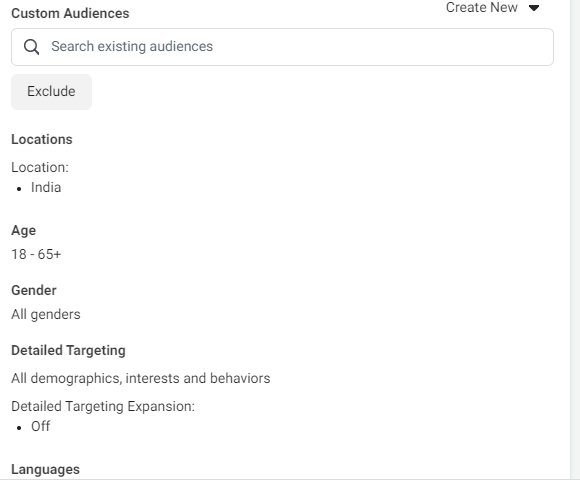
- Custom Audiences – In the custom audience, you can select the people or your audience with whom you have interacted. You can also set your audience from your email list or your social media accounts and then add them to your campaign.
- Lookalike audiences – Lookalike audience means the same audience that you build from the custom audience.
- Demographic Targeting – In demographic targeting, you can select the audience concerning age and gender.
- Location Targeting – You can filter your desired location by using the location targeting option. If your business belongs to any local or a specific place, then location targeting is of great help.
- Interset/behavior targeting – You can find the exact group of audiences based on their interests or behavior they have mentioned in their Facebook profiles.
- Connection Targeting – With the help of connection targeting, you can decide whether you want your ads to be shown to the people connected to your brand.
5. Choose Ad Placement Parameters
You can select the placement of your ads and the devices that you want the ad to get displayed. You can select any from the listed options. It is completely up to you where you want to run your ads. You can simply select all the options available or choose them as per your needs.
Not only this, but Facebook also provides you with an option to adjust the size of the image or video that you will be posting.
6. Set the Budget and Schedule the Ad
Now it’s time to set the budget for your Ad. Facebook allows you to set a daily limit budget and also a lifetime budget. First, you need to select the start and the end dates to schedule your ad.
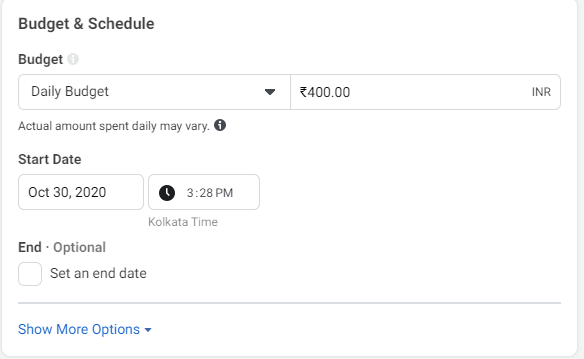
It is also possible to change what you are bidding on, like the impressions and link clicks. This will be of immense help if you want your budget to be finished in a day or so. Once you are done, then click on next.
7. Choose Your Ad Format
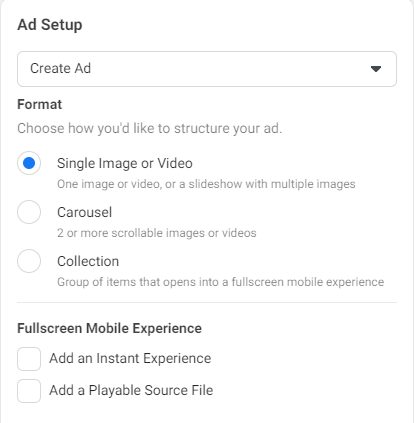
Once you have selected your ad placement, you need to choose the format of your ad from the available options. The options that Facebook provides are:
- Video ads
- Single image ads
- Carousel ads -In this, you can add more than one images or videos
- Collections – Includes items that can be open to the mobile experience.
8. Fill in the Important Details
Before you go ahead and publish your ad, make sure you fill in some of the details for your ad.
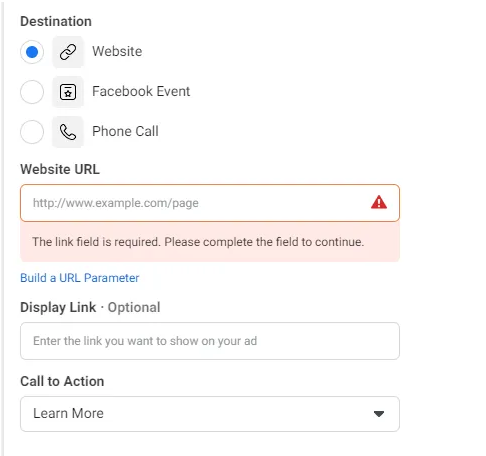
You can choose your CTA and add the URL descriptions. CTA, i.e., Call to Action, will help you drive conversions on your set target.
Please do not forget to link your Pixel to your ad to track the visitors’ information visiting your website.
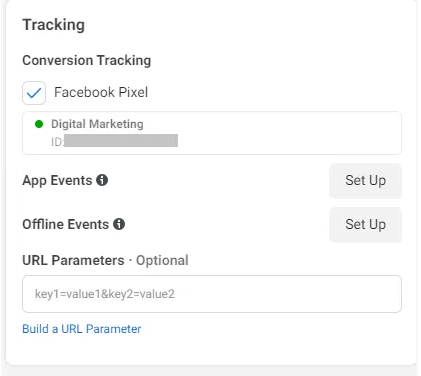
9. Create Your Facebook Ad
Once you are done with all the steps, it’s now time to make an end by creating your ad. The more creative your ad is, the more likely it is to get clicked. If you keep this in mind, you will create ads that will attract potential customers.
Click on the preview button to go through your ad, and then click the Publish button. Once you click on the publish button, you will submit your ad, and it will be under review by Facebook. Once it gets approved, you will receive an email notification about your ad.
10. Monitor Your Ad
You can monitor your ads daily once you have started your campaign. This will help you figure out how many people interact with your ad and the amount of money you have spent.
The best part of monitoring your ad is that you get a clear idea of the points you are missing and can change them depending on how the audience interacts with your Ad. For example, if you are running two ads, you can see the increase in your CPC and check how the frequency gets high or low.
Conclusion
You can take your business to new heights by making good use of Facebook Ads. This guide will help you advertise your Facebook ad on a bigger platform and help you grow your sales.
So what are your thoughts on this Facebook Advertisement guide? Share with me in the comment section below. I would love to hear from you!

